Dos and Don’ts for Expanding WFM Beyond the Contact Center
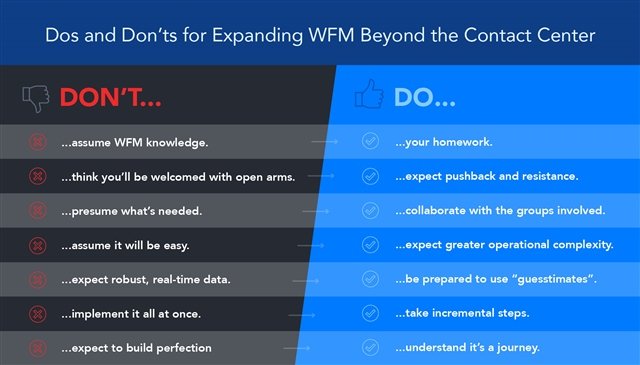
Don’t assume WFM knowledge. Do your homework.
Work with the new area to understand what they think they know about WFM, and what their maturity level is with regards to tools, processes, and inputs needed. Is their version a basic chocolate chip cookie, and yours a mega chocolate chunk, walnut, craisin, and white chocolate chip cookie? Baselining where they are will help you develop a better plan for how to move forward.
Don’t think you’ll be welcomed with open arms. Do expect pushback and resistance.
Many managers want the benefits of WFM (increased productivity and capacity) but don’t want to relinquish control, which is what they’ll fear is happening. Managers and employees in the back office and branch aren’t used to people asking questions about their methods and how they spend their time.
It’s human nature to become defensive when someone asks the question WHY do you do this that way? You will need to be sensitive and spend more time than you think educating your peers on how WFM augments their existing way of working (it doesn’t replace it) and can help them better achieve their performance goals.
Don’t presume you know what they need. Do collaborate with the groups involved.
Engage the new areas early to understand their pain points and primary needs. Then align product capabilities to those needs. For example, schedule adherence is vital in a contact center to ensure response times, but activity-based scheduling is more important in the back office and branch.
Don’t assume it will be easy. Do be ready for a new world of complexity.
Back-office customer support functions will typically have a large volume of queues, disparate and disconnected data, backlogs, different goals, and priorities. Likewise, the branch environment has variable attributes and roles according to location (drive-thrus, ATMs, sales specialists vs. universal bankers), and operational controls with strict procedures and requirements.
Don’t expect robust, real-time data. Do be prepared to use “guesstimates.”
One of the biggest shocks for WFM managers, when they look to expand outside the contact center, is the lack of available data in the back office and branch. In the back office, work is multi-step, multi-touch, and often executed on older processing systems, which were not built to meet the needs of today’s data-driven world.
Both the back office and branch are challenged with capturing activities done away from the desktop. The back office could be sorting mail, document scanning, etc. In the branch, it could be customer-facing time, sales discussions, and out-of-branch customer visits.
There typically is little to no real-time data to monitor performance and validate compliance to plan in these areas. But that shouldn’t derail you. As the Director of Workforce Planning at one of our insurance customers recommended:
“Don’t let data stop you. Keep going.
Make it up if you have to, using valid business assumptions.
They (the front-line managers) all have a general idea as to how much time it takes to do something and how much volume is coming in, in general. Every process is a continuous evolution, so don’t ever stop. You can then come back and ask, ‘Were my assumptions valid? Do I have the right productivity rate? What was my right shrinkage rate? Was that correct?’ ”
Don’t implement it all at once. Do take incremental steps.
Give the areas time to adapt to the changes, see early wins, and demonstrated value to ensure buy-in and adoption. Start with creating visibility into how employees are spending their time, then add functionality to help improve employee focus and effectiveness on the right tasks at the right time.
Plus, recognizing value sooner gives the rollout team and project sponsor a big win, which could be used to fund additional investment in expanding WFM capabilities.
Don’t expect to build perfectly. Do understand it’s a journey.
Without real-time data, and with nascent knowledge of WFM and its related processes, it’s going to take time for these areas to build a robust WFM model. Align the capabilities to the area’s priorities, and then expand the capabilities and processes as you learn what works best in that business area.
One Workforce
Expanding WFM across the enterprise is one step in migrating to One Workforce, One Company’s vision for customer experience. Once each area is on the same WFM model, organizations can begin sharing resources among functions to more cost-effectively meet the peaks and valleys in customer demand.
However, WFM is only part of the story. Building a true One Workforce also requires being able to:
- Monitor the quality of interactions and work with the same high standards
- Analyze all interactions and supporting work to understand and improve the entire customer journey
- Provide employees with the tools and knowledge they need to serve the customer regardless of location or function.
Source: Verint Connect & GWFM NEWS


Responses